Upgrade failed with Solidworks 2011 to the latest

Hi Brainy,
I planned to update by Solidworks 2011 to the latest one when I try to Upgrade, it failed in between leaving an error message.I have a Windows XP operating system previous version is working to the core. But I don’t understand why this error is. This message provided me the installation log files as a zip file, friends if you want I can able to attach them. Need your help badly.
Error Image
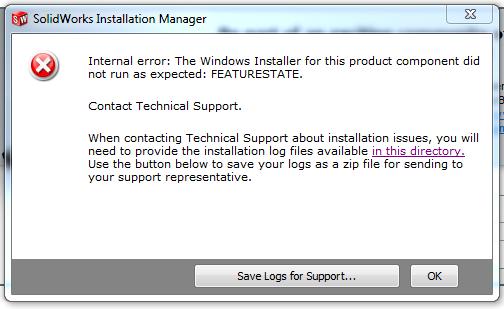
Words in the Error Image
SolidWorks Installation Manager
Internal Error: The Windows Installer for this product component did not run as expected: FEATURSTATE.
Contact Technical Support.
When contacting technical support about installation issues, you will need to provide the installation log files available in this directory. Use the button below to save your logs as a zip files for sending to your support representative.












