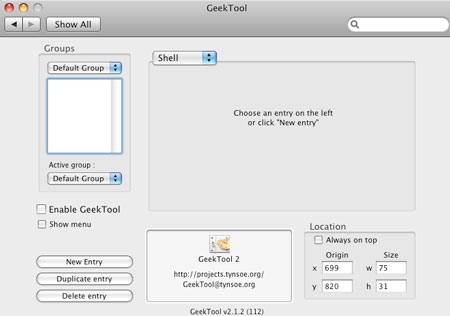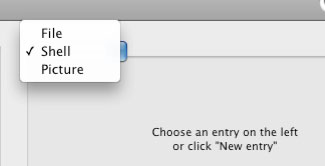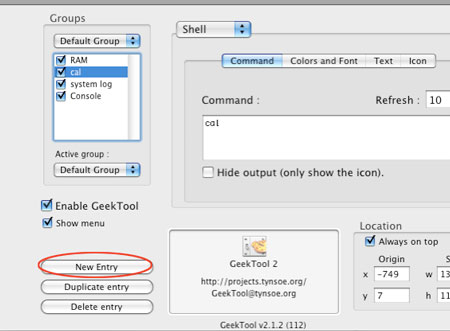I have Mac OS X Mountain Lion and was wondering if it is possible to display onscreen clock and date for Mac OS? If it is possible, then guide me how to display clock and date. Any kind of help would be appreciated.
How to display onscreen clock and date for Mac OS?

HELLO.
Geektool 101 is the solution to your problem.
Following are the steps that you need to follow.
1. After downloading and installing geek tool101
2 After launching the geektool101. makeshure that the group is empty.
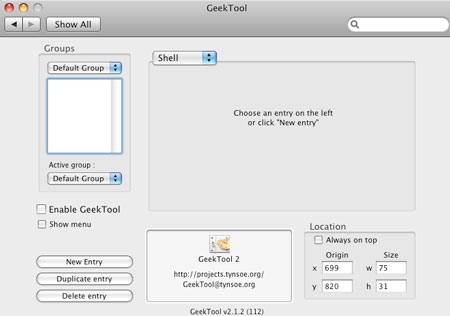
3.There is a tab on the top where you can find file. shell and picture.
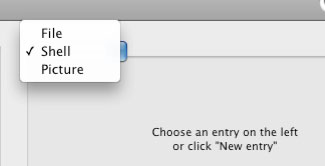
4. Then click on the new entry button and select shell.
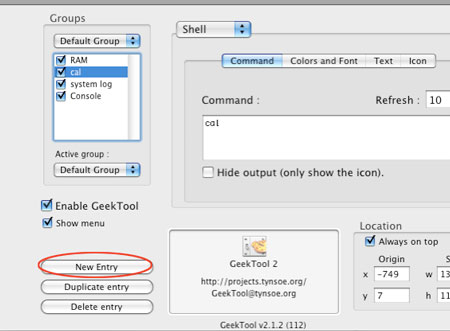
5.To setup time display type
date "+%I:%m%p"
6.To setup date number display type
date +%d
7. To setup cal display type
cal
8. To display month display type
date +%b
in the command shell.
Thank you.
How to display onscreen clock and date for Mac OS?

Hi Brewer,
Please follow my instruction to solve your problem.
1) Go to "system preference" and select the tab named " International and go to the Formats"
2) Now, go to Date and press on "customize button". Select your format of date. Use the down key to get more format.
3) Now, it's time for date format copying and save it on clipboard using cmd+a and cmd+c. Then press "OK"
4) Press the "customize button" again and go to time. Select the format named "medium"
5) paste the format in clipboard and press "OK".That's all. Thanks.