Problem in deleting emails in my Mac

Hi Gurus,
I recently upgraded my OS to Leopard but then I got this error message while deleting my emails; Please see screenshot below.
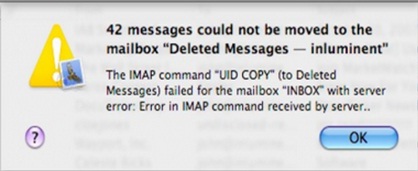
42 messages could not be moved to the mailbox "Deleted Messages – inluminent"
The IMAP command "UID COPY" (to Deleted
Messages) failed for the mailbox "INBOX" with server
error: Error in IMAP command received by server.
OK
Now, what I did was to delete the same emails from my iPhone which was just a work around since I couldn’t delete from my Mac.
Anyway, can anyone help me get rid of the error?
Thanks.











