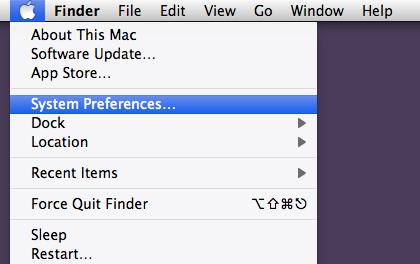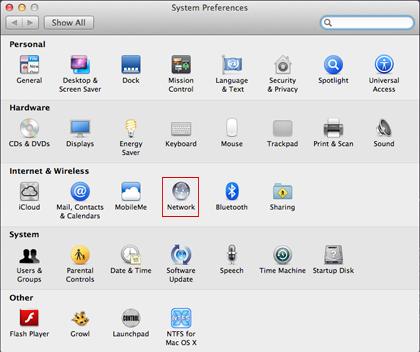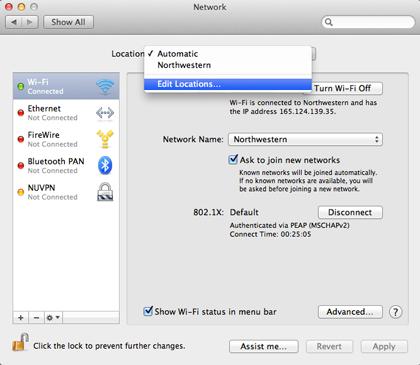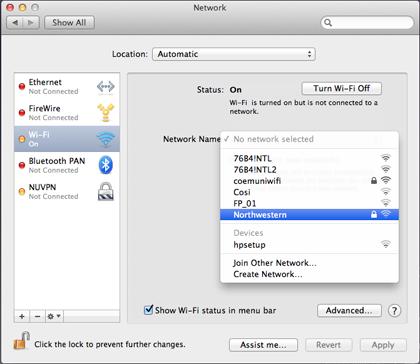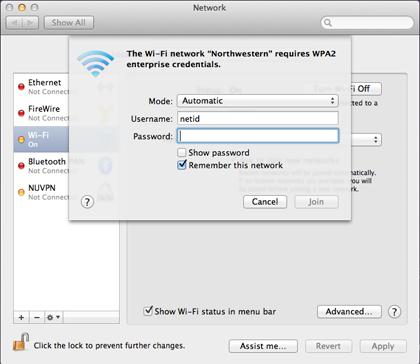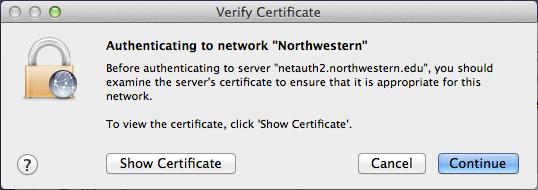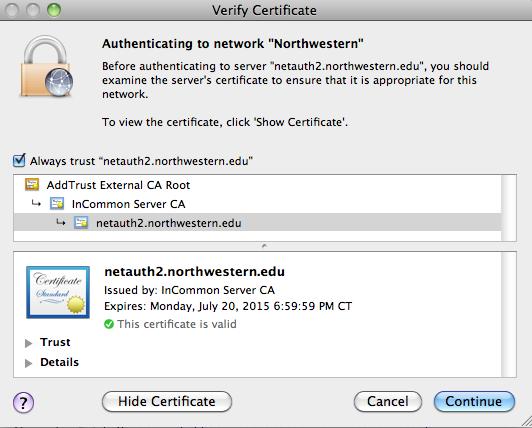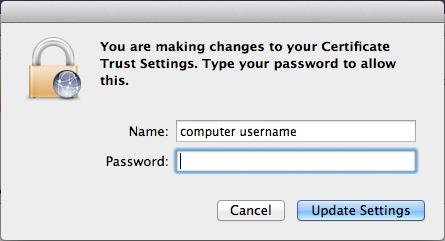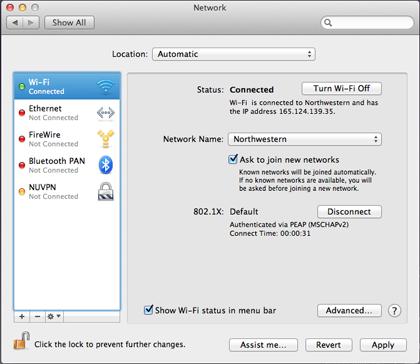How do you do Wifi diagnostics on Macs OS lion

Hello,
I am having trouble getting connected with my Mac OS X Mountain Lion Powerbook. Is anyone familiar with WiFi diagnostics on Mac OS X Mountain Lion.
Thank You.