Recent posts
Hello, I have trouble starting up Autodesk 3Ds Max 2011.
The problem appears to be connected to the ribbons which appear to be missing since the last time I have successfully ran the application.
I have already tried switching GUI, but that doesn’t seem to do any good. The error message...
Read more
Hey everyone,
I’m having trouble with the embedded AutoCAD files in Microsoft Word 2007. I’m currently using AutoCAD 2008 and it works just fine but when I try to start them up from a Word document by simply clicking on the embedded file I get the following message:
“Microsoft Office Word
The...
Read more
Hey everyone,
I’m dealing with a rather strange problem using my Vegas Movie Studio Platinum 9.0. I’ve recorded a video, but I am not able to import it within Vegas.
The file is HQ meant for YouTube, and I’m not sure what could be causing this type of behavior.
The error I’m...
Read more
Hi, I’m having trouble with the Android SDK app. After running the application the emulator doesn’t boot.
If I try using the command:/path/to/android-sdk/tools/android the application works but the
Start button isn’t working so the emulator won’t boot and I just get an error message:
Starting Android Emulator
Starting emulator for AVD ‘titanium_7_WVGA800’
NAND: could...
Read more
Hello, I have a problem with Autodesk 3Ds Max 2011.
I had no problem installing it, but now after the start up and loading I’m getting an error message:
Reset Ribbon?
The main Ribbon configuration file is possibly corrupt. Reset to factory defaults?
Yes No
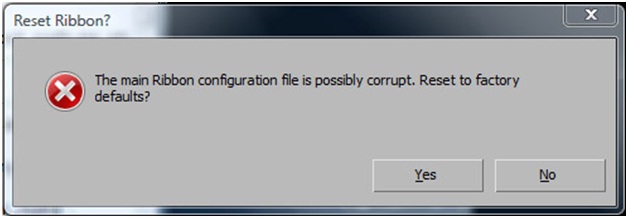
I’m using Windows 7, but...
Read more
Hey, I am using Android 2.2. and I have trouble configuring the PINsafe Client 3.8.
Everything seems to be working fine and I followed all the steps correctly but I’m still getting the failure error message:
Failure
Please check your settings or try again later.

I’m not sure what...
Read more
Hello everyone,
The trouble I’m having is with the 3Ds Max 2009 32 bit.
The error message is displayed after running the application, and I’m unable to click anything.
The message goes like this:
Application Error
An error has occurred, and the application will now close.
No scene changes have occurred since you last save.
Hey,
Has anyone had a similar problem to this one: while trying to publish a DWF drawing I got an error message that goes like this:
“Error
The current operation encountered problems processing one or more sheets and the plot job has been canceled.
To successfully complete this operation, remove any unplottable sheets...
Read more
Hi Experts,
I am new to Paint Shop Pro, and I want to ask about the error message that popped on my screen.
Please see the screenshot below. You see, I was trying to save a file and I tried to search the web but didn’t get any possible and easy...
Read more
Hello!
I was copying a video onto a DVD so it can be played on a regular DVD player and was using a software tool in order to do so when randomly I got this error message, see screenshot below. I tried copying several times on different new DVDs and...
Read more











