Questions Solved
I need an urgent help please! I have installed Windows XP into my PC with ASUS K8V SE Deluxe as motherboard. Everything was working properly until yesterday when the following error was displayed in the computer screen “CPU Fan Error! Press F1 to continue.”
Therefore, I opened the computer chassis, checked the fan and I discovered that its sound is louder compared before.
I pressed F1 as what the message had directed me to do and it worked very fine.
The only thing that I don’t like is it happens every time I started my PC. It makes me feel uncomfortable always.
Is there somebody who can help me in addressing this problem?
Thanks in advance.
- 1078 views
- 3 answers
- 20 votes
I was accessing the Internet Explorer (IE) when the following strange message error of my PC appeared on the screen saying “error loading c:windowssystem32inetcpl.cpl. The specified module can’t be found.” My father who has a background in computer troubleshooting offered a hand to resolve the problem. According to him, the error was caused by the computer viruses that damaged the internal files of my personal computer.
And so, he applied the full scan to all the hard drives on my laptop but there was no virus or threat found. Therefore, he uninstalled the IE, restarted the laptop and installed it again. When I initiated the IE again, the same error had appeared. Until now, my father is trying his best to fix the problem.
- 1823 views
- 2 answers
- 21 votes
- 1761 views
- 2 answers
- 20 votes
I am really having a bad day. My laptop cannot be used. My little brother splashed a glass of water on it. I dried it with a cloth and tried turning it on with just a battery, it won’t work. So I tried turning it on using the power adapter and too bad it would not turn on as well.
I am so irritated about what happened. I need all my files in my laptop and I also don’t want to buy a new one. For me, it is not practical. I want to know if I can use a drier to dry it. I have not tried that as I am not sure if it’s okay. Please help me get my laptop running again.
Thanks.
- 1317 views
- 2 answers
- 20 votes
Hi,
I made a fresh install of my operating system due to a conflict on my antivirus and my internet connection. I could not figure out what the problem is and there are lot of errors on my computer so I made a clean install.
I am running a Windows 7 Ultimate x64, with 320 GB Hard Disk and 2 GB of RAM. I have a partition before but intended to delete the other partition to lessen the errors I am receiving. After the installation, I installed the applications, software’s, messenger and browser needed. But an error appeared upon opening an application I recently downloaded.
- 4367 views
- 2 answers
- 20 votes
I encountered this issue when I finished rebooting the computer.
The old operating system that has been installed was Windows 98, and I installed a new Windows XP but when I start the computer after rebooting the computer, the flash message on the screen remains as "Missing operating system" .
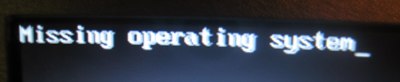
I checked the boot devices, and it is placed correctly. I restarted the computer again but still the issue came out. I reinstalled the operating system, and it normally run, and loads the OS. Turned the computer on and waited for a couple of minutes, but then again the issue still lingers.
Can anyone help me with this?
- 1454 views
- 2 answers
- 2 votes
My HP Photosmart C7250 won't print because it doesn't detect the other cartridge. It always says that the cartridge is empty. I've followed the instructions on how to clean the heads according to the HP manual. I already replaced the cartridge multiple times.
This printer has been working fine for 6 months and I'm sure I am doing it right. Now I bought a new ink and it says status light that says that the ink cartridge is empty. I don't know if I need to buy a new printer or what.
Any help would be greatly appreciated.
Thank you.
- 1372 views
- 2 answers
- 21 votes
Hi,
Care to help me please! I had downloaded a McAfee anti-virus and when I installed it, the following error appeared when it was about the finish the installation.
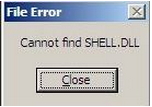
File Error
Cannot find the shell.dll.
The error that was displayed in the screen forcefully stopped the installation of McAfee.
- 1074 views
- 2 answers
- 21 votes
Last night, I was so busy doing some research for my research study when my PC rebooted and restarted by its own. It was almost done in the booting process when it hanged-up and the following error:
Windows could not start because the following file is missing or corrupt: /windows/system32/config/system
You can attempt to repair this file by starting Windows Setup using the original Setup CD-ROM
Select 'r' at the first screen to start repair.
- 1131 views
- 2 answers
- 20 votes
Hi guys,
I need some help from you who have wide knowledge in computer troubleshooting. Last week, I ran the disk de-fragmenter utility of my PC to reorganize the noncontiguous files that I have in my hard drives. While it was running, I received the check disk error and it instructed me to run chkdsk/f.
When I initiated the disk check in the command prompt, it informed me that the hard drive which my laptop is using was used by another volume. I repeated the steps carefully but the de-fragmenter kept on showing me the same error.
Please give me any recommendation on how to solve this problem and it will be highly appreciated. Thanks.
- 1028 views
- 3 answers
- 1 votes











