Asked By
calvin ray
210 points
N/A
Posted on - 06/07/2011

Hi,
I made a fresh install of my operating system due to a conflict on my antivirus and my internet connection. I could not figure out what the problem is and there are lot of errors on my computer so I made a clean install.
I am running a Windows 7 Ultimate x64, with 320 GB Hard Disk and 2 GB of RAM. I have a partition before but intended to delete the other partition to lessen the errors I am receiving. After the installation, I installed the applications, software’s, messenger and browser needed. But an error appeared upon opening an application I recently downloaded.
I posted a screenshot of the error. LIBEAY32. DLL is missing after a fresh installation of my OS? Is this because of the partition I deleted? A site is explaining that this could be a possible registry error. But I should not download LIBEAY32.dll to any DLL website. It will be best to download from its original source. Where can I get a solution for this? It keeps popping on my desktop after every second. And how did it go missing? Did I accidentally delete something? If so, what is the program or software affiliated or connected with this DLL?
System Error
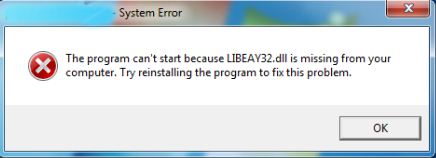
The program can't start because LIBAY32. DLL is missing from your computer. Try reinstalling the program to fix this problem.
Please help.
LIBEAY32.dll is missing after installing OS

Libeay32.dll is an OpenSSL program; this process contains an encryption that is used for SSL communication on networks transmitting private data over the Internet and is responsible for encryption and decryption of data. It has a secure connection that it creates for client and server communication. An Error related to libeay32.dll might be cause with conflict between applications that are running on your computer.
There are many error messages related to this process that you might see, this includes “libeay32.dll Not Found,” “The file libeay32.dll is missing” or “Cannot start application (name of the application that you run.) Missing libeay32.dll please install.
This error could be also due to registry problem, a malware or corrupted lebeay32.dll.
You are correct that you need to download the libeay32.dll from the original source because downloading this without knowing the legitimate source might cause your computer to produce more problems. Below are the different ways on how you can fix this issue. You have to this while your computer is on safe mode, reboot your computer and press F8. Select Safe mode from the option.
-
·If you accidentally deleted the libeay32.dll file from your computer system you must restore it from the ecycle Bin. If the Recycle Bin has already been emptied then you need to use a recovery tool like Data Recovery Wizard. But you must be sure that libeay32 is working and it is really been deleted.
-
Run a full scan on your computer to make sure it is not an error related to malware. Because it is possible that this libeay32.dll problem is cause by some malware.
-
Run a System Restore to revert the changes on your system. If you had any recent changes on your computer and this problem appears after these changes then you need to do a System Restore to fix this problem.
-
A libeay32.dll error may occur due to installation of a program that uses this kind of file. It is best that you reinstall the program to fix this problem.
-
Update or Rollback the driver if any Hardware related issue occurs. For example, an error occurred while you are using a certain program related to libeay.dll error, update the driver to fix this issue. If this error occurs because of you update a certain program then rollback the previous driver.
-
Update your windows to fix the libeay.dll a Windows Update might solve this issue because some updated includes dll updates.
-
Use a Registry cleaner to fix this problem. Running a tool like ccleaner will fix invalid entries in libeay.dll that is causing this error.
-
Run a file scan (sfc /scannow) it will replace missing or corrupt libeay32.dll. If this file comes from Microsoft then the file scan will restore it.
-
If non of the above works in fixing the problem then you might have to perform an in-place upgrade on your computer. Repair your computer using the Windows Installation CD. This will fix all the errors related to your computer system.
-
The last thing that you will do if no progress occurs, then you have to format your computer by performing a clean installation of Windows XP.
This error does not occur on Windows Xp alone. It may happen to any kind of operating system related to Microsoft or any program installation inside your operating system. It is best to determine the cause of this error before taking any actions to prevent more problems that may occur.
LIBEAY32.dll is missing after installing OS

Thank you for that. I replaced the missing file and restore my system from previous point.












