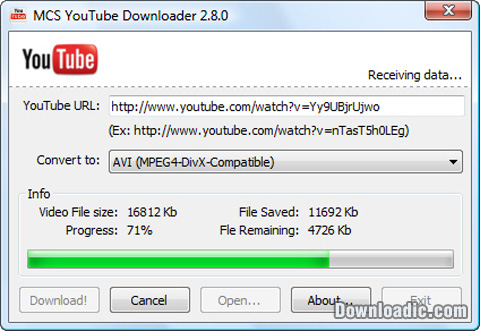Asked By
imran022
10 points
N/A
Posted on - 08/24/2011

I used Windows 7 and service pack 2, I can not play DAT, MPEG and MP4 high quality videos in Windows Media Player but these will play another player.
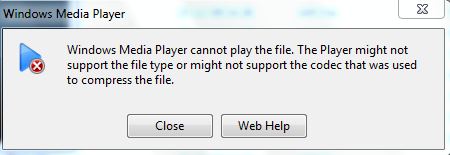
"Windows Media Player cannot play this file. The player might not support the file type or might not support the codec that was used to compress file".
How can I play these files. Please help.
Answered By
Rogers U
10 points
N/A
#118214
Windows Media player cannot work

Dear Imran022,
This issue has already been responded previously.
Find your answer here.
Answered By
Hassan29
0 points
N/A
#118215
Windows Media player cannot work

Hi
It is a little problem which users are faced with sometimes. Go to the following, method I think you will get better.
Method 1:
-
Click on Start in the search bar type cmd.exe;
-
Right click on the cmd.exe and click on Run as Administrator;
-
In the command prompt type the following command: netlocalgroup"Administrators" "NT Authority Local service"/Add;
-
Press enter and restart computer.
Method 2:
-
Go to start and in the search type "Turn Windows features On or Off ";
-
Click on turn "Windows features On or Off";
-
Browse to the media features and place a check mark, at media player;
-
Restart the computer.
Thanks your friend.
James
Answered By
marine90
0 points
N/A
#118216
Windows Media player cannot work

Dear Imran022
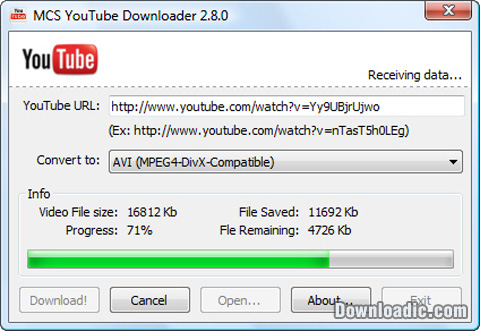
"Windows Media Player cannot play this file. The player might not support the file type or might not support the codec that was used to compress files".
Mostly, if you receive this message, the problem would mainly be in the format of your videos. All you have to do is, convert your previous format to Window Media Video (wmv) format.
These will be your ways on how you could do it:
-
Download a converter, YouTube down loader is much better.
-
After downloading the YouTube down loader, you can click the converter option.
-
Open where you can locate the video
-
Then, find the Window Media Video (wmv)
-
And then you click "CONVERT".
-
Wait for just a minute, and you can now enjoy watching your videos.