While open a file on Ubuntu I received an error message

Hi guys,
While open a file on Ubuntu I received an error message.
Have a look at the screenshot below.
The same problem is also applicable for some other files. For those files, I receive the error message frequently.
I visited the respective site to get a remedy of this issue but no result.
Have you any idea?
Please help.
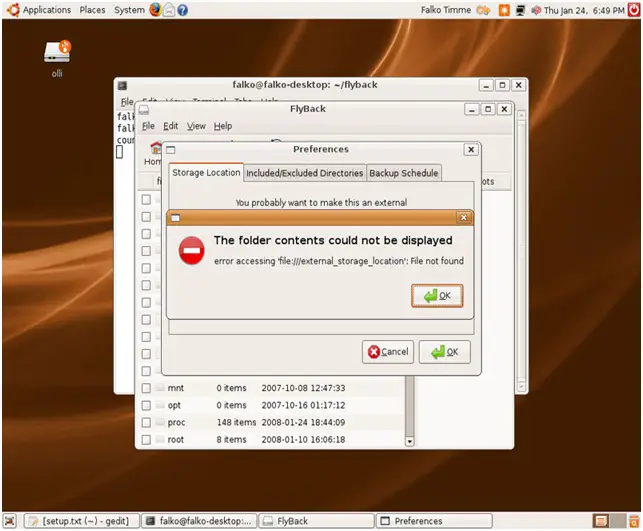
The folder contents could not be displayed
Error accessing ‘file:///external_storage_location’: File not found












