Error message started for reason that I didn’t use “safely remove drive”

Hi
I am using Ubuntu 11.04.
I get this error message:
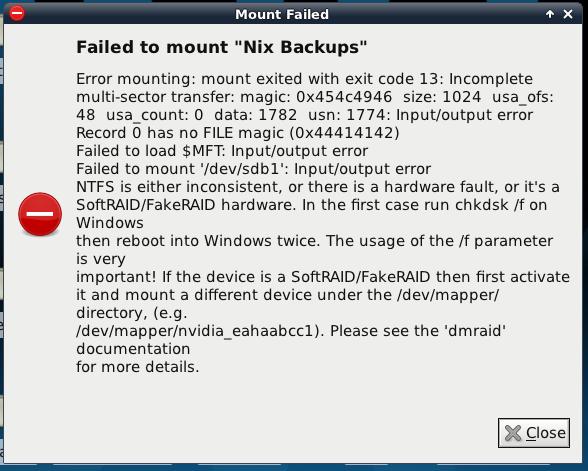
Mount failed
Failed to mount "Nix Backups"
Error mounting: mount exited with exit code 13: Incomplete
multi-sector transfer: magic: 0x454c4946 size: 1024 usa__ofs:
48 usa_count: 0 data: 1782 usn: 1774: lnput/output error
Record 0 has no FILE magic {0x44-414142)
Failed to load $MFT: lnput/output error
Failed to mount ‘/dev/sdb1': lnput/output error
NTFS is either inconsistent, or there is a hardware fault, or it's a
SoftRAlD/FakeRAlD hardware. In the first case run chkdsk /f on
Windows
then reboot into Windows twice. The usage of the /f parameter
is very
important! If the device is a Sofi:RAiD/FakeRAiD then first activate
it and mount a different device under the /dev/mapper/
directory, (e.g.
/dev/mapper/nvidia_eahaabcc1). Please see the 'dmraid'
d ocu men tation
for more details.
Close
This error message started for the reason that I didn't use "safely remove drive". Just I yanked it out.
I need to fix it. Please help.
Thanks in advance.












