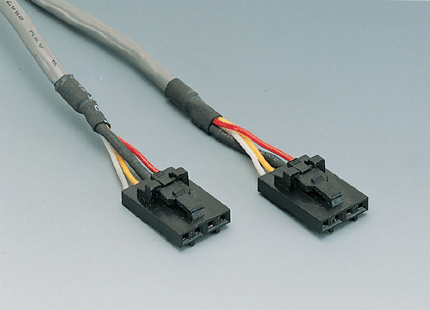VLC Player Plays DVD But No Sounds

My VLC Media Player works appropriately until I noticed that when I am going to play a DVD tape inserted from my disc there is nothing I heard even though it was not muted, also the volume is 200% full however it is still the same I cant hear any sounds coming from my player.
Can you lease explain this to me why this certain thing happened?