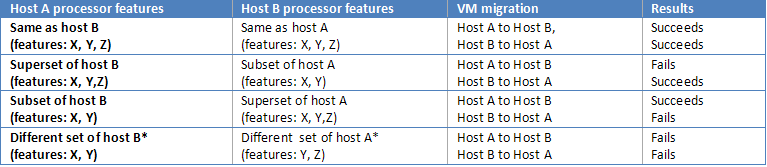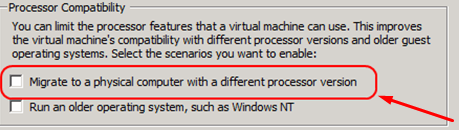The virtual machine DT7e is not compatible with the target node

Hi,
Virtual Machine is giving me this error. It is not my first error from Virtual Machine but could manage them and I could continue the processes. It seems like I cannot solve this one and please is there any online expert that can help me with this one ?
Thanks !
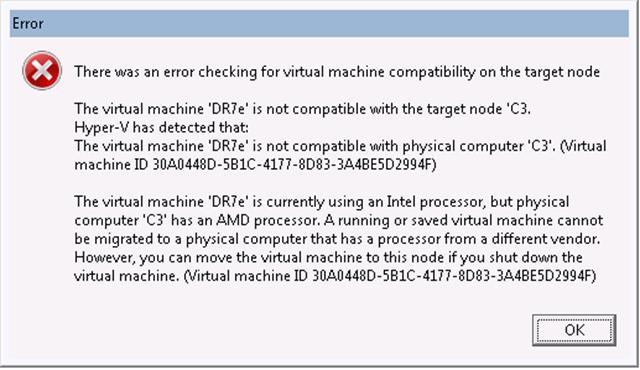
Error
There was an error checking for virtual machine compatibility on the target node
The virtual machine ‘DT7e’ is not compatible with the target node ‘C3
Hyper-V has detected that:
The virtual machine ‘DR7E is not compatible with physical computer ‘C3’. (Virtual machine ID 30A0448D-5B1C-4177-8D83-3A4BE5D2994F)
The virtual machine ‘DR7e’ is currently using an Intel processor, but physical computer ‘C3’ has an AMD processor. A running or saved virtual machine cannot be migrated to a physical computer that has a processor from a different vendor.
However, you can move the virtual machine to this node if you shut down the virtual machine. (Virtual machine ID 30A0448D-5B1C-4177-8D83-3A4BE5D2994F)
OK