Unable to open hard drives and folders.

I’m using Windows 7 32-bit. I installed the latest version of Internet Explorer. After it finished installing it prompts to restart my computer. I rebooted and then a configuration of Windows took place before it loaded the desktop.
When I tried to open one of my hard drives an error message appeared.
Please see the image attached.
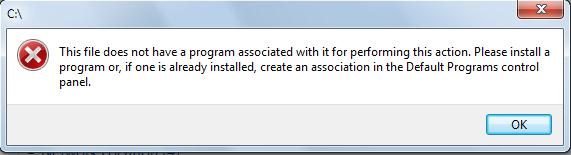
This file does not have a program associated with it for performing this action.
Please install a program or, if one is already installed, create an association in the Default Programs control".
This also appears when I open any folder except folders on desktop.












