Totem DVD Software Error on Ubuntu 9.04

Hello,
I am using Ubuntu 9.04 and tried to play DVD on this OS. I have tried to play both with totem-xine and VLC. I was trying to play DVD then it shows a following dialog box. I have tried many attempts to solve this problem but could not solve.
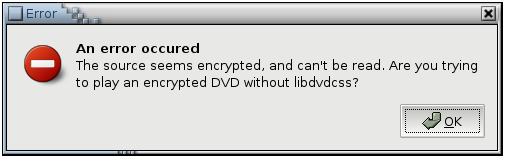
Totem DVD Software Error:
An error occurred
The source seems encrypted, and can’t be read. Are you trying to play an encrypted DVD without libdvdcss?
I hope you can fix this issue.
Thanks in advance.












