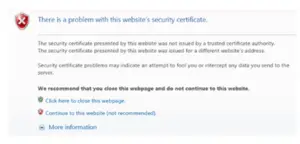To add weather gadgets for windows 7 in PC

How can I use weather gadgets for windows 7 in my PC as it would be easy for me to track the temperature and more of the city. Thanks in advance for the help.