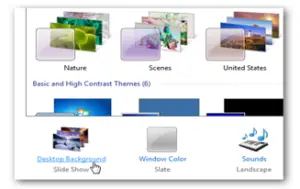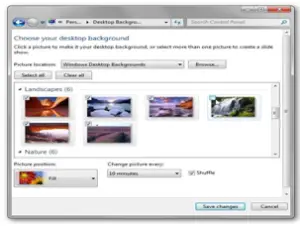To change the desktop theme for windows 7 step by

I have windows 7 installed on my computer but I am unable to find the settings where I can change the desktop theme for windows 7 and also the slide show option for images. Anyone, please guide me with the steps.