Tabs Studio conflicts with Document Well 2010 Plus

Hi there,
I have this error with Tabs Studio and I don’t know how this can be fixed. I never experienced errors with this program and I am stuck for two days with. Is there anyone online who can help me to fix this error? Why I have this error and can I prevent this happening in the future?
Thanks!
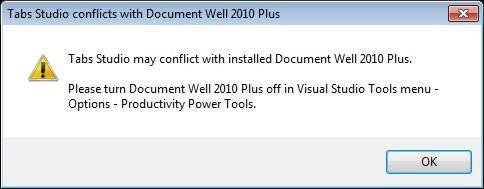
Tabs Studio conflicts with Document Well 2010 Plus
Tabs Studio may conflict with installed Document Well 2010 Plus.
Please turn Document Well 2010 PIus off in Visual Studio Tools menu – Options – Productivity Power Tools.
OK













