Confirm Replace A06 BIOS with A09 BIOS

Hi there,
Someone recommended me to make an update to my BIOS. I don’t know what to say and if is really necessary for my laptop. I want to have an opinion from experts and please tell me if this version is good and if it is a good thing and necessary one?
Thanks!
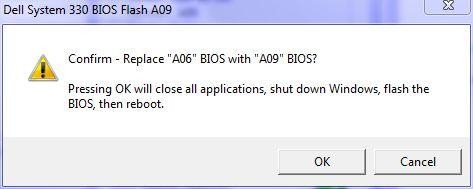
Dell System 330 BIOS Flash A09
Confirm – Replace “A06” BIOS with “A09” BIOS?
Pressing OK will close all applications, shut down Windows, flash the
BIOS, then reboot.
OK Cancel












