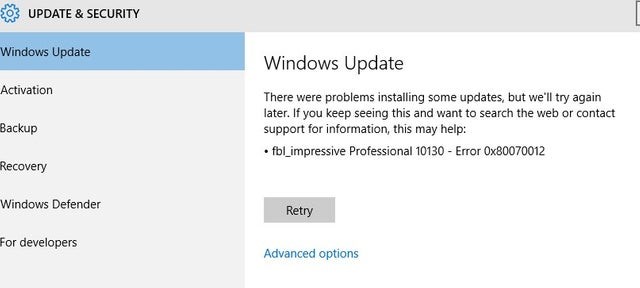What does Windows error 0x80070012 mean? What are the causes of this error, and what are the easy steps to fix this error?
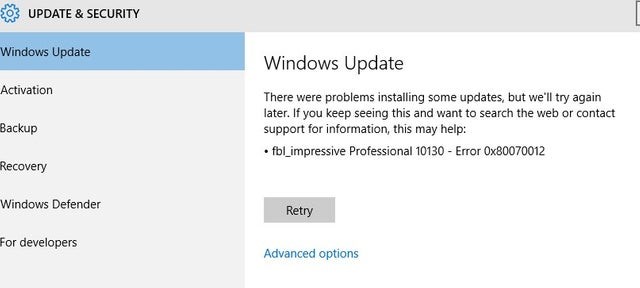
What Are The Symptoms Of Error 0x80070012?

Windows error 0x80070012 is caused by a misconfigured system. This error usually occurs when you try updating your windows or any application. Indications of this mistake are freezing of your PC, system lagging. Automatic shutdown of any requests. The causes of this error are viruses and malware. Because of his files get corrupted, and this may lead to windows failure. Incomplete installation of any application or software driver can also be a cause of this error.
To resolve this error you need to restore your system. Perform a full PC scan and uninstall all the recently installed programs. Or else you can download any repair tool and start scanning with the help of that repair tool.
What Are The Symptoms Of Error 0x80070012?

If you keep getting this error when doing Windows Update, try using first the System File Checker utility. Press the Windows key then type without quotes “cmd” in the search field. Right-click “cmd.exe” in the search results then select “Run as administrator” to launch an elevated command prompt. In the command prompt window, type the following command then hit Enter:
sfc /scannow
Insert your Windows installation CD or DVD when you are prompted then continue. Wait until the process is complete. When it is finished, close the command prompt then restart the computer. If this doesn’t work, try resetting the Windows Update Components manually. Follow the same steps to launch an elevated command prompt. In the command prompt window, type the following commands then hit Enter after each command:
net stop wuauserv
net stop bits
net stop cryptsvc
net stop msiserver
ren %systemroot%\System32\Catroot2 Catroot2.old
ren %systemroot%\SoftwareDistribution SoftwareDistribution.old
net start wuauserv
net start bits
net start cryptsvc
net start msiserver
When you are finished, try updating again then see if it works. If this doesn’t help, run DISM. Go to Fix Windows Update Errors using DISM for a complete list of operating systems. Download the program specific to your operating system and run it.