
Check out this message prompt in our Windows Server 2000.
System Shutdown
This system is shutting down. Please save all work in progress and log off. Any unsaved changes will be lost. This shutdown was initiated by NEPTUNEAdministrator
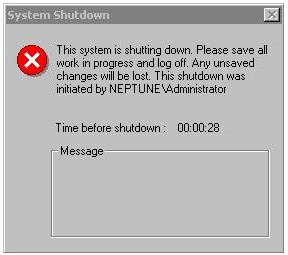
I have been disconnected in our server four times, so I wonder if the problem is my network or our server. I check my LAN and its fine. I checked our server and suddenly a message box appears saying, "This system is shutting down…" Why our server is shutting down on its own?
We really need your help.
Answered By
Deanna
5 points
N/A
#81874
System Shutdown in our window server 2000

Hello Mirasol, don't get panic. It might be a script had saved in your system drive. You can close this message box when it appear again:
Ctrl+Alt+Del then go to Process Manager tab. Find "java script" on the list of running program. Click it, hit "End Process", then OK
Now browse to your drive system. Usually its C:
Find .bat file with weird name. If you can't see, it might be hidden. go to Tools on upper panel, then Folder Options
Click on View tab. Choose "Show hidden files" and check "Hide extensions for known files". Click OK
Now you can see all the hidden system files on the drive C:
Use Search feature, to search all .bat files.
find .bat file with unusual or weird name in your drive system. Right click the file and choose to open with Notepad
See the content. if this script written there:
@echo off
msg *
shutdown -s -c "This system is shutting down. Please save all work in progress and log off. Any unsaved changes will be lost. This shutdown was initiated by NEPTUNEAdministrator" -t 30
…or similar like that, that was the caused of shows of Shutdown message box.
After you find it, you can delete this file and get your computer back to normal.
System Shutdown in our window server 2000

Hi
Try my solution and see if it works.
1). First step.
If the message telling you that the computer is going to go off in 30 or 60 seconds, go to Start copy and paste this command, shutdown -a
Then press enter to run it.
2).Second step
You can also download d Deckard's-System-Scanner (DSS). You can Google it so that you find its official website. Then save it to your computer. Close every running application before installing it.
.Run the dss.exe and follow the installation wizard.
Turn off your firewall to give it the necessary full access it needs.
When done. The program will open some txt files, , select all, copy then paste to the content in extra.txt and main.txt
You will have to run the program as an administrator if you happen to be using windows vista.
System Shutdown in our window server 2000

Hi Mirasol,
Thanks that you have shared problem with us.
I hope the solution which i am going to tell you will 100% secure your system from this error.
Kindly note that if this error of system shutting down appear, you have to do a little work.
Just open Run and type "Shutdown -a" without quotes.
And press enter.
This error will remove. And system will prevented from shutting down.
Then open Microsoft Configuration . To open it type "msconfig" in RUN and press enter.
And then go to Startup tab and remove the file above which shuts down your system.
This will 100% Save you system
Thanks













