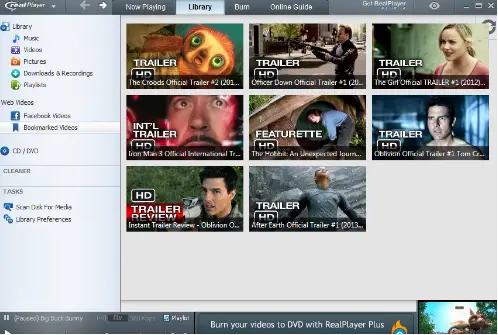Hello, notify the system requirements for realplayer 16 free download for windows 7 and the supported OS for ti as well. Thank you and reply ASAP as well.
System Requirements For Realplayer 16 Free Download For Windows 7 And OS Too

Hey, the realplayer 16 free download for windows 7 is one of the most used software for many years up till now. The system requirements for it is the 1.5 GB of free HDD space is must, also need the adobe flash player 11 or more than it and the Quick timer of 7.5 or less needed. Below shows the supports OS of it:
• In MAC OS X
• Windows Vista
• Windows 7
• Windows 8
• Windows XP.
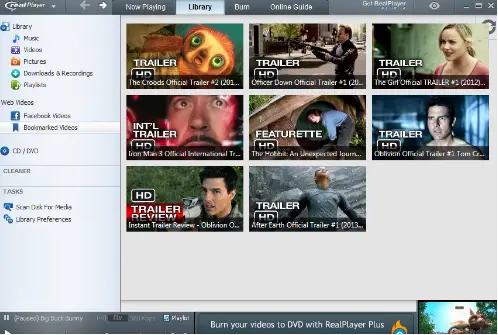
System Requirements For Realplayer 16 Free Download For Windows 7 And OS Too

If you want to download RealPlayer 16, make sure your computer meets the requirements. RealPlayer 16 supports Windows XP Service Pack 3 32-bit only, Windows Vista 32-bit only, Windows 7, and Windows 8.x both 32-bit and 64-bit. It requires 1.4 GHz or faster processor, 1 GB RAM, and 1.5 GB free hard drive space. Adobe Flash Player ActiveX 11.0 or higher and QuickTime 7.5 or higher are also required.
Download the latest Adobe Flash Player ActiveX and Apple QuickTime. Unfortunately, the latest QuickTime X no longer supports Microsoft Windows. QuickTime 7.7.9 is the latest and last version of the Apple QuickTime to support Microsoft Windows released on January 7, 2016. Apple has discontinued support for the Windows version of QuickTime in 2016.
The Video Download feature of RealPlayer 16 supports the following web browsers: Google Chrome, Microsoft Internet Explorer 8 and up, and Mozilla Firefox. If you have RealPlayer 16 Plus and you want to re-download it for a different computer without being charged again, visit the RealPlayer Official Website then click the “Download Free” button. Download and install it on your computer.
Launch RealPlayer then click the RealPlayer logo on the top left corner of the screen and then click “Sign In”. Enter your email address and password to log in to your RealPlayer account and this will unlock the Plus features of the RealPlayer application.