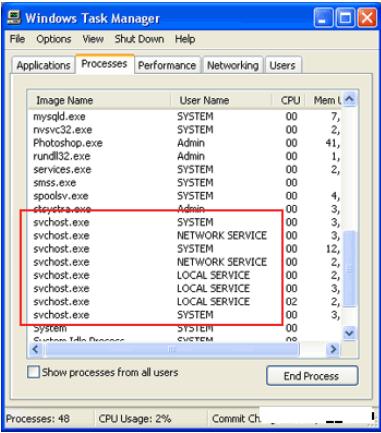Asked By
Lianne
330 points
N/A
Posted on - 06/04/2011

Is svchost.exe a harmful virus?
Yesterday,I used my computer and I noticed a problem. A file or program called "svchost.exe." I think it eats my processor up to 30%. I cannot stop the process because it wouldn't allow me. I also cannot restart the process so what I did was to restart the whole system to be able to check if its going to show again. After that I clicked on the yes button to be able to stop the process but nothing happened.
Is there anyway in which I can stop showing the program or stop it?
Is it a harmful virus?
Is svchost.exe a harmful virus?

Hello! Lianne,
I understand your concern since svchost.exe is currently taking up your memory but rest assured most of the time it is safe. It is actually an important process that Windows uses for several services like your Windows Firewall, Themes, Plug and Play and more. However, there are instances that a virus, Trojan, Malware or worm disguises itself as svchost.exe and causes you to use up a lot of RAM (Random Access Memory) and CPU usage. Here are some solutions on how to find out if your svchost.exe is harmful to your computer.
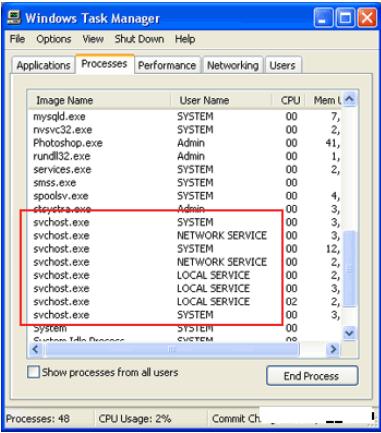
You may use these solutions in any order:
Run an Antivirus program and scan your system if it detects the svchost.exe as a virus. You can be surprised sometimes that a simple change of a letter makes a virus look like svchost.exe. It will show itself as scvhost.exe which is NOT a Windows service and more likely a harmful virus. Let your Antivirus delete or quarantine the file. Running your Antivirus in “Safe Mode” raises the chances of detecting the virus.
Run Malware, Spyware and Adware scanners. There are some software that have all of these combined. A simple Google search will lead you to many free ones and even online scans. It’s true that no Antivirus scanner is perfect and may not detect certain viruses or Malware that others can. It’s always good to be safe than sorry.
The genuine svchost.exe can be found in the “System32” folder. If you don’t know where that is, it’s inside your “Windows” folder. If you see any svchost.exe outside your “System32” folder, it is surely a virus or Malware. Delete these right away.
Don’t be too alarmed if you see many svchost.exe processes running in your “Task Manager”, they are not viruses. The harmful ones are in the “Application” portion most of the time, if you see one end it right away.
Believe it or not, due to this problem, some people have even made svchost.exe scanners just for this issue. You can search it on Google and download them for free. Once installed, scan your system and it can determine which are harmful and which are not.
Worms can also disguise itself as svchost.exe and you can actually see it duplicate itself in different folders or your PC. Run a cleaner and let it delete all of these and restart your computer. Boot it, back up and see if they are gone for good. If they are still there or they are starting to duplicate itself again, disconnect your internet and run the cleaner again. Restart your computer and check if it is clear.
Many believe that harmful svchost.exe files are located in your “Temp” folder. If this is your case, enter your “Temp” folder and delete them. You can also run your Antivirus to quarantine or delete it for you.
I hope these solutions helped or have shown that you have nothing to worry about regarding svchost.exe.
Good Luck and happy surfing!
Is svchost.exe a harmful virus?

Hi Lianne
Hopefully svchost . exe is not a virus at all. then what is it?
It is a generic host process of Microsoft which is linked with the dynamic libraries.
Even though you see it hanging around in your processes and not only one many of them just leave it unnoticed.
It wont harm you and your PC in anyway, it only helps you and your PC to work PERFECTLY and in good condition.
Please note that this service consumes a huge amount of process and or memory . At times even crash.
If problem persists around it contact Microsoft . I hope you are running a genuine windows , if yes Microsoft would be very happy to help you.
Hope your doubt is cleared
Thanks