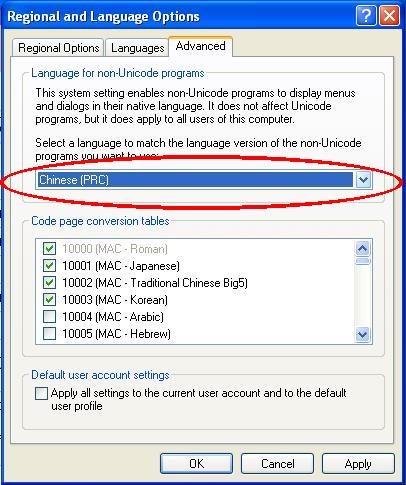Subtitles appear as hieroglyphics after reinstallation

Hello,
I have this problem – several days ago I've re-installed my computer and everything was looking perfect, but when I played one movie, it's subtitles appeared as if they were written in some kind of hieroglyphics instead of Cyrillic alphabet. I tried several players such as KMplayer, BS player, Media Player – but none of them showed the subtitles right. How can I fix this?
Thank you!