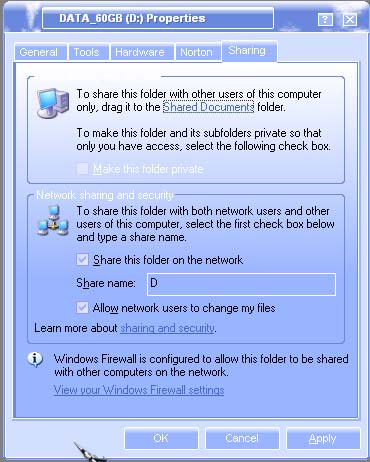Hi I have a Seagate 1TB Hard Drive and I want it to share the storage space with other computer users. Can someone guide me please to make this possible? The Hard Drive has two port, It also needs a power supply. We have here a router modem for WiFi.
Storage space to share with other users

Yes, you can do that but you need to be in a network or in a local area network to be able to share your drive and it’s more safer to do it in a local area network than sharing your hard drive space with another remote computer on the internet. If your computer is already connected to a network, you just need to share a specific drive to other users and the users who want to use your drive need to map their computer to your share drive.
The best way to share your hard drive space to your network is to create a separate partition for the shared drive so you can specify which logical drive is for your data files and which is for the share drive. After creating the partition for the share drive, open Windows Explorer then right-click on the share drive and then select Properties.
In the drive’s Properties screen, select Sharing tab. Under “Network sharing and security” section, check “Share this folder on the network” then specify the share name of the drive in “Share name”. Next, check “Allow network users to change my files” and then click OK. If you will not enable “Allow network users to change my files”, the users will only be able to map to the drive but will not be able to put any content. See image.
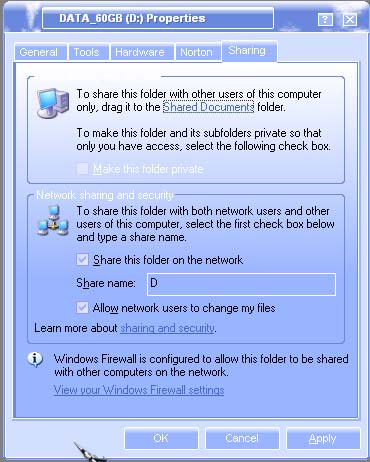
After this, the users only need to map their computer to your share drive and they will be able to use your hard drive to store files. But remember, your computer should always be on so others can use the drive.