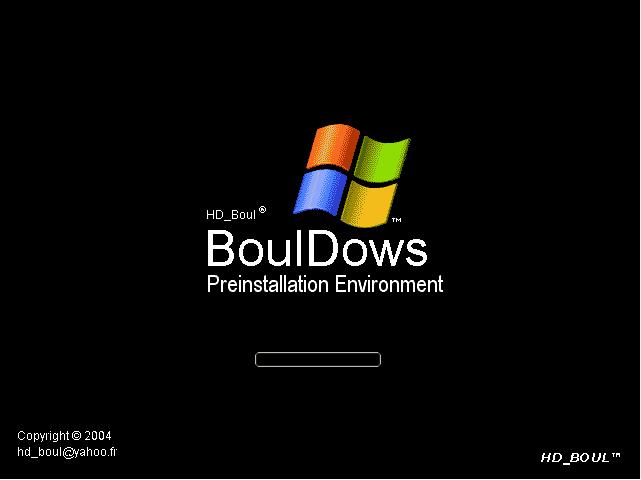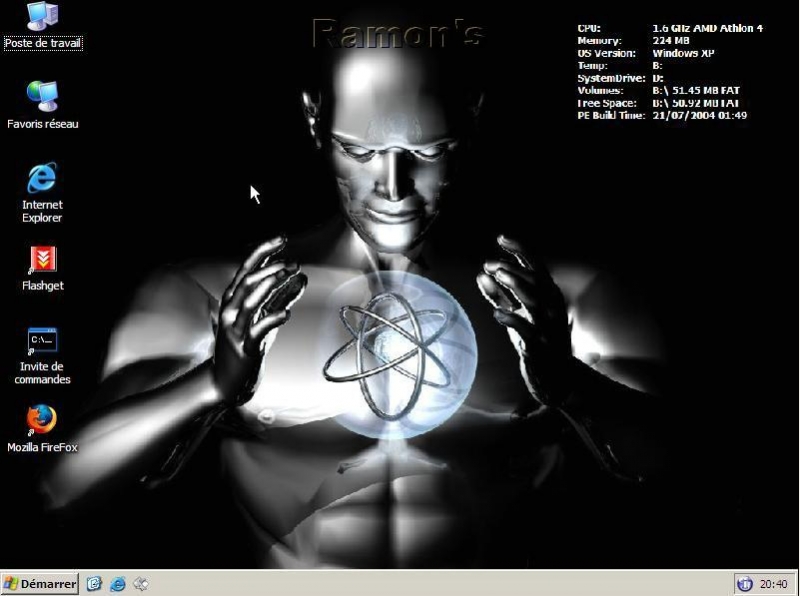Hi techyv friends,
My hard disk crashed recently, usually I connect it with my Windows XP. I have a huge collection of my office documents on that drive. I used software to copying data from damaged disk. But it was not successful. Should I recover the data by myself or is there any software available in internet to copy data from my damaged disk.
Thanks in advance,
James J Khan
Copying data from damaged disk

Unplug the problem hard drive and plug it back to another working computer using SATA/ IDE connective media. If the hard disk has been showed up, you could seek for professional disk recovery program which will helps you in getting your data back from the drive. One most powerful and efficient enough carefully look after your problem disks and recover data is from Stellar Phoenix. Download it from here
Download & install software on fresh computer (other than the problem one) and use any of the verity of data recovery options like Quick Recovery, Advance Recovery(For NTFS & FAT both), RAW Recovery or Deleted File Recovery etc.
Good Luck in Advance.
Copying data from damaged disk

If your hard drive is already partitioned, and you had the documents on the undamaged partition, you can retrieve your data by reinstalling windows XP just on the damaged partition.
To know the damaged partition, you introduce the Windows XP CD, and then you proceed as if you are going to format your pc. After that, a window will appear showing the damaged partition.
Otherwise, you can use BoulDows which is a Win32 environment that lets you recover data from a crashed pc, since it boots from the CD without writing anything to the hard drive directly.
Download BoulDows for XP, using Reviews another computer, extract the file and burn the image to a blank cd-rw (preferably). Then start the computer and click on Delete button to put the reader in the first BIOS, if it is not already. Then the software "Bouldows" will launch, it will be put in the operating system instead of Windows XP and you will see a wallpaper with a metal man and an energy ball in his hands. You will have the opportunity to go on the internet,
burn your important files or transfer them to another hard disk before formatting.
You may also contact some companies specialized in data recovery. You'll have to spend money but you get good results.