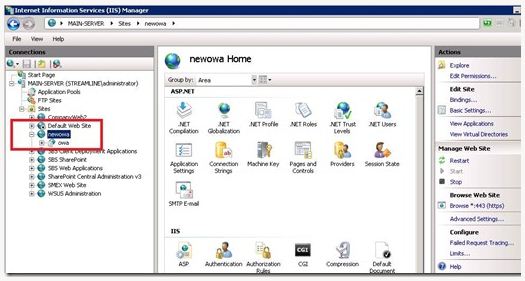Server error in “/owa” application-exchange
Asked By
40 points
N/A
Posted on - 08/15/2012

2007 Hi Techyv buddies!
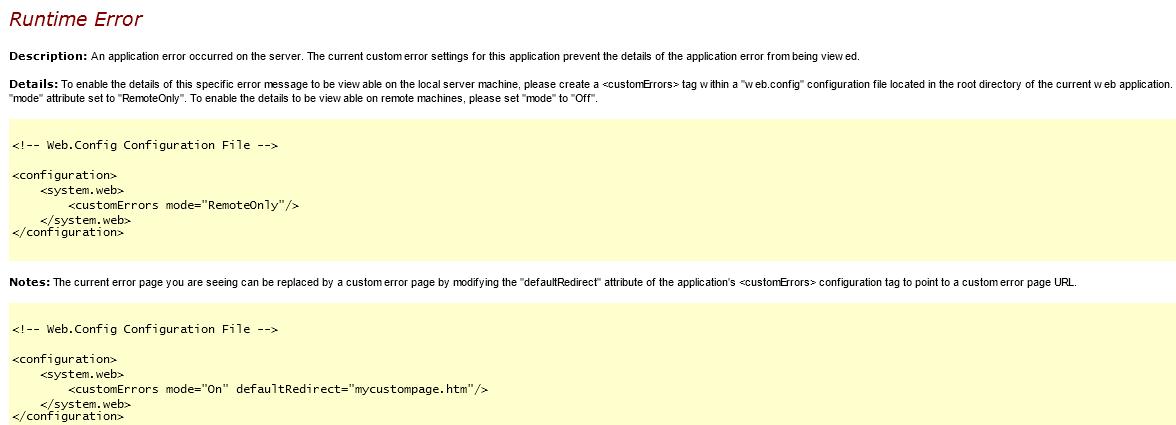
Server Error in '/0wa' Application.
Runtime Error
Description: An application error occurred on the server. The current custom error settings for this application prevent the details of the application error from being viewed remotely (for security reasons). It could however, be viewed by browsers running on the local
server machine.
Details to enable the details of this specific error message to be viewable on remote machines, please create a <customErrors> tag within "web.config" configuration file located in the root directory of the current web application. This <customErrors> tag should then
Have its "mode" attribute set to "off".
Notes: The current error page you are seeing can be replaced by a customer page by modifying the "defaultRedirect" attribute of the application's<customErrors> configuration tag to point to a custom error page URL.A customer of mine reported to me an error about OWA. My customer is using SBS 2008 and OWA when suddenly it crashes. OWA display error messages.
Can anyone help me configure the problem?
Here is the display error:
Any help will greatly be appreciated.
Thank you.