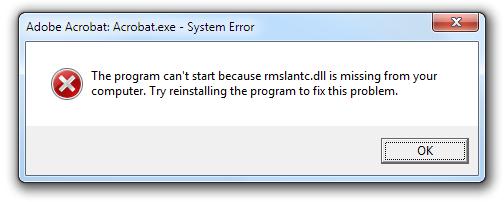“rmslantc.dll” error on vista when trying to scan Twain supported applications

When I try scanning using Canon All-in-one Printer on TWAIN-supported applications (like Acrobat like on the screen capture below), I get this DLL error.
I have checked the device manager and this DLL file is included and existing on the driver for Canon scanner. I am much more inclined using TWAIN interface than others because it offers more customizations (like paper size).
How do I get this DLL error fixed?
Thanks!
Adobe Acrobat: Acrobat.exe – System Error
The program can't start because rmslantc.dll is missing from your computer.
Try reinstalling the program to fix this problem.