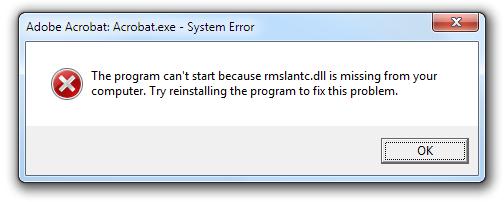When I try scanning using Canon All-in-one Printer on TWAIN-supported applications (like Acrobat like on the screen capture below), I get this DLL error.
I have checked the device manager and this DLL file is included and existing on the driver for Canon scanner. I am much more inclined using TWAIN interface than others because it offers more customizations (like paper size).
How do I get this DLL error fixed?
Thanks!
Adobe Acrobat: Acrobat.exe – System Error
The program can't start because rmslantc.dll is missing from your computer.
Try reinstalling the program to fix this problem.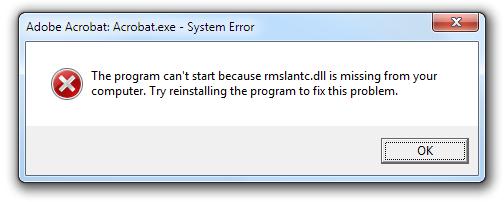
“rmslantc.dll” error on vista when trying to scan Twain supported applications

Clydebaker012,
To resolve your case just add the directory that contains the rmslantc.dll to the system to the system path.
Before doing so, use the Device Manager to locate the rmslantc.dll's directory in your computer. If it contains the said .dll, then you can go on with the next step.
Open System in the Ctrl Panel, click the "Advanced System Settings". Then click Environment Variables.
Locate the PATH variable then edit.
If your Windows path is C: then C:Windows is the same as %SystemRoot%, you can use it as a shortcut..
Go to the very end of the variable then add a semicolon plus the directory where the rmslantc.dll is.
Don't forget to reboot your system.
Hope it will help.
JT