Not enough space in the selected path

Hello,
On my taskbar a balloon appeared and I clicked on it. This message appeared on my desktop. I have all the partitions and I have enough free space to all of them. Can anyone explain me please why I have this error ? Should I be worried about this error ?
Thanks !
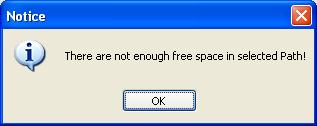
Notice
There are not enough free space in selected Path!












