Microsoft Train Simulator failed to open texture File

Hi there,
I have an error with the Microsoft Train Simulator game and I when I was trying to play it stopped me. I have reinstalled the game, I did everything that was required and I couldn’t get rid of the error. Can anyone help me to fix this and help me to play this game ? Why is this the only simulator game that gives me an error and the other don’t ?
Thanks !
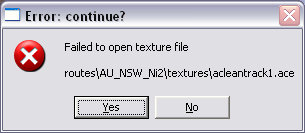
Error: continue?
Failed to open texture File
routesAU_NSW_Ni2texturesacleantrack1.ace
Yes













