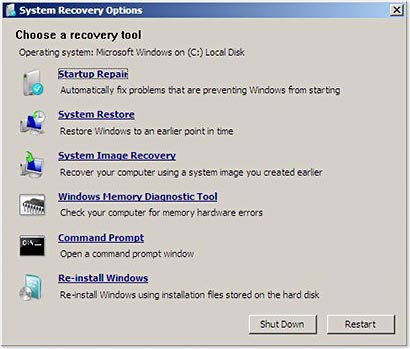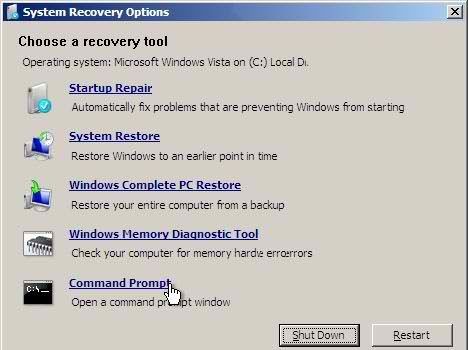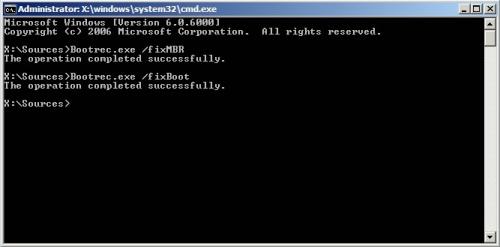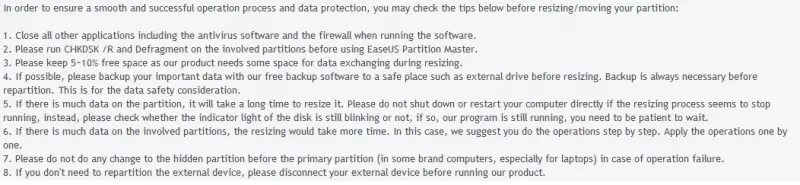No Empty Slot in MBR Partition Table

Hi friends, I need your help on how to alter my logical drives in my computer into a primary partition using EaseUS Partition Master 9.1.0 but an error keeps popping up. It says that "There is no empty slot in MBR Partition Table". Currently, there are 3 partitions in my computer, C, D and E. My Windows XP is installed in C and Windows 7 in D and the rest contains the files on my computer. I want to change my drive C from a logical drive to a primary one. Can anyone tell me how to do this? I’d be very thankful to those who can help.