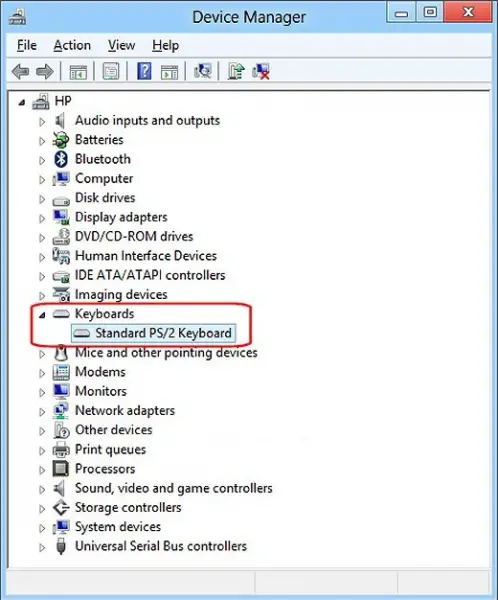Hello, My problem is my computer keyboard. I am using Intel core 2 duo processor, Odyssey multimedia keyboard. Actually, all of the keys are not working properly. When I restart PC it is working properly after sometimes same problem occurred. Some time keys are repeated automatically, even I didn’t type key. Before a day ago some keys worked to stop properly. Please help, How to solve this problem? Thank You
Keyboard problem, max of those key not working

Hello Ruth!
Before considering any last resort option, let us consider using some of the steps below.
Update the keyboard device and the port where it is connected (i.e. USB, etc)
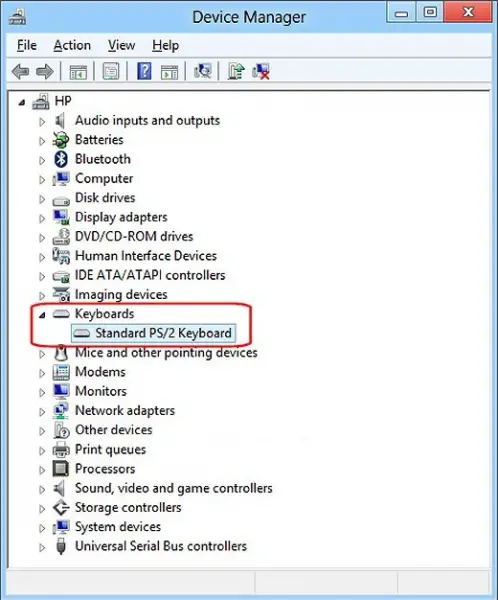
1. Right-click on My Computer/Computer >>> Select Manage, Computer Management window will pop-up.
2. In the window look for Device Manager, click it. List of devices will appear in the main window.
3. Select “HID keyboard device” and select “Update Driver Software.”
4. Select also “USB controllers” if your keyboard is connected through USB. Right-click and select “Update Driver Software.”
5. After doing the options above restart your system. Check if your keyboard will perform better.
Cleaning your keyboard is not a bad idea. Just be careful in cleaning the board part of the keyboard.
Here is your alternative way.
1. Unplug the keyboard connector from your tower.
2. Remove or unlock the screws at the back part of the keyboard.
3. You’ll see right away the mainboard of the keyboard. Check if there’s any dirt or dust or any molds. Using a cleaning agent that you can buy from any hardware. After cleaning it, settle it for at least an hour or two, make it sure that your keyboard is free from moist or liquid of cleaning agent. Secure the screw again ad check the keyboard. Do random test with your keys/buttons if it will have the same “hard-key” issue and “repeat-key” issue.