Network error 1316 occurred while attempting to read the file

Hi there,
I want to make an update to my steam, but during the update I have this error message and broken my steam settings. My PC was connected to the internet and still this error is about network error. Anyone had this kind of error before ? How can I fix this ?
Thanks !
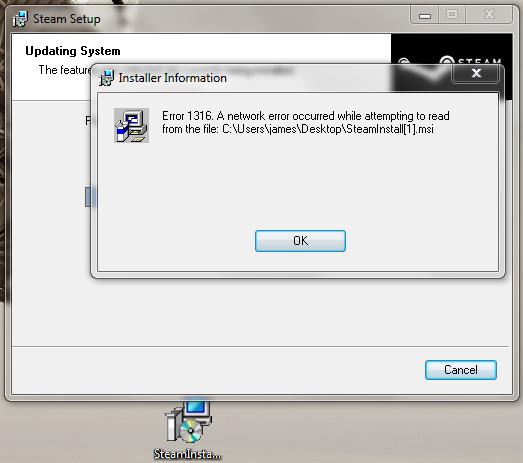
Installer Information
Error 1316. A network error occurred while attempting to read from the file: C:UsersjamesDesktopSteamlnstall[1].msi
OK












