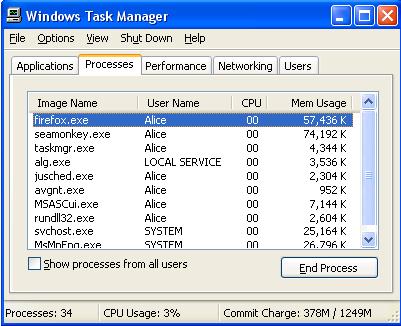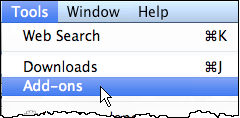Mozilla Firefox is running. Exit and click the Retry button
Asked By
1040 points
N/A
Posted on - 07/13/2011

Hi,
I am using Mozilla Firefox for my web browsing to search for some vacant sites. While I was browsing the internet, Mozilla Firefox displayed an error message. Look at the error message below.
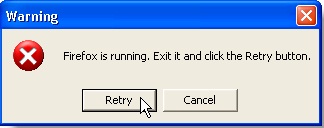
Warning
Mozilla Firefox is running. Exit and click the Retry button.
While reading the error message, I can't figure out what causes the error message since it did not state any reasons. I don't remember making some changes in my settings. Ever since, this has been the first time an error message popped-up on my screen. I already restarted my computer to get a fresh start. When I am browsing the internet, all of a sudden the error message appeared again.
Please help me with this error message.
Thanks.



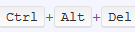 to bring out the Task Manager.
to bring out the Task Manager.