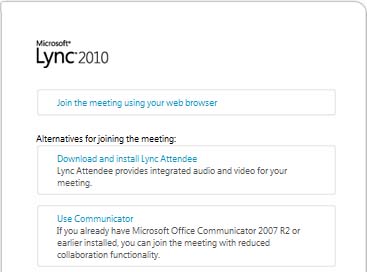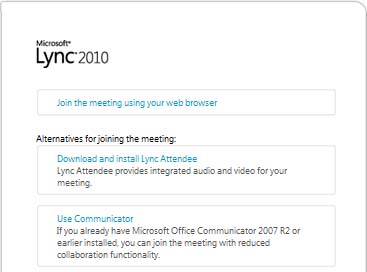Hi experts,
When I want to connect to an online meeting I have the following error. I don’t have a solution for this and nothing that error say is not working. What steps should I follow to repair this ? What is wrong ?
Thank you experts !

Microsoft Lync 2010
Sorry, something went wrong, and we can’t get you in the meeting. It’s possible you’re using a bad URL. Try calling into the meeting using the phone number on the invite, or ask the organizer to drag you in.
Microsoft Lync 2010 cannot get in the meeting

If you have Microsoft Lync 2010 and you need to join a meeting, when you start Microsoft Lync it will open automatically after clicking on the meeting link. That’s the reason why a URL was mentioned in the message because meeting invitations are sent in the form of links to respective users or attendees. And if the link that was sent to you doesn’t work, there are actually different ways you can join a meeting.
One way is using the Lync Attendee but this is only for those who do not have Microsoft Lync 2010 on their computer. To use this, in an online meeting request, click on the “Join online meeting” link. On the next screen, click “Download and install Lync Attendee”. See image.
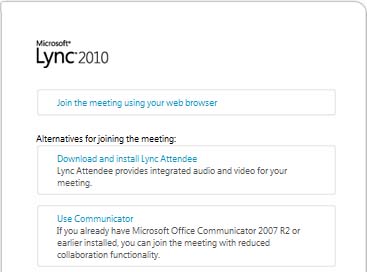
Next, follow the instructions on downloading and installing Lync Attendee. Once it is installed, go back to the online meeting request and click again on the “Join online meeting” link. It should open the Meeting Conversation window. You can leave the meeting anytime by closing the Conversation window or clicking on the “Leave call” button.
Another way of joining the meeting is using the Lync Web App. To use this, open the meeting invitation using Microsoft Office Outlook. Click on the “Join online meeting” link. On the next window, click “Join the meeting using your web browser”. See image.
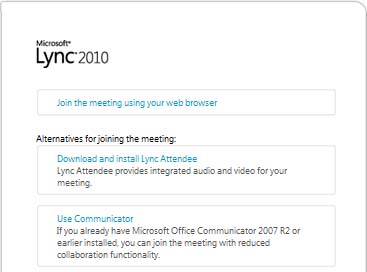
It should open again the Meeting Conversation window. Exiting the meeting is the same with Lync Attendee. You can either click on the “Leave call” button or just close the window.