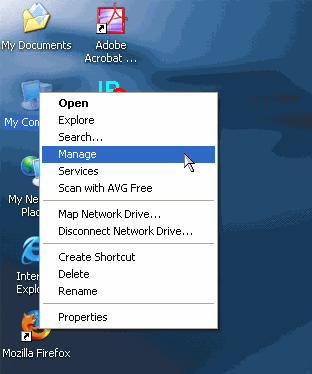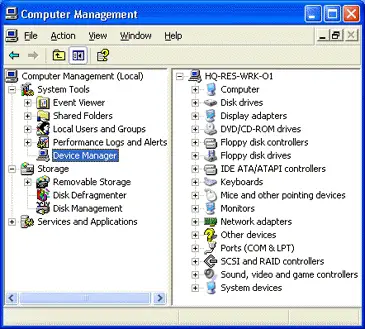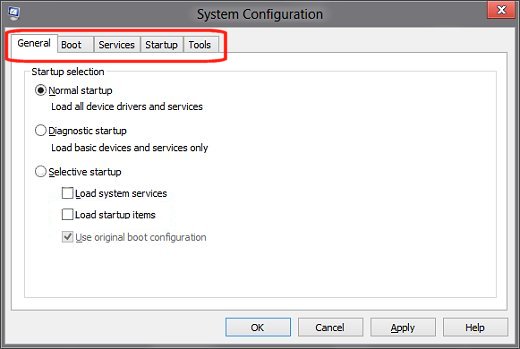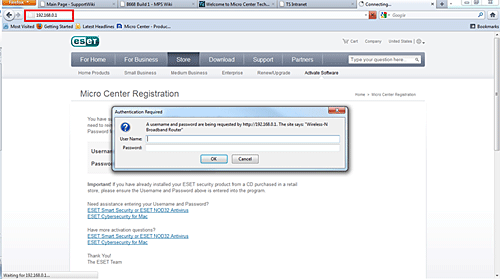Linksys N300 Wi-Fi Wireless Router

I have recently bought this Linksys N300 WiFi Router on $40. It is fairly good and it promises of speed of 20 Mbps. I am now extremely annoyed when I saw that my seed on speedtests.net was only around 0.80 Mbps. What can I do to make it in 20 Mbps? Actually, my friend and I had bought the router at the same time in the same price but he is enjoying the speed of 20 Mbps and I am having a hard time sticking with 1 Mbps. What is the problem's cause? Should I call technical help or should I buy a new one?