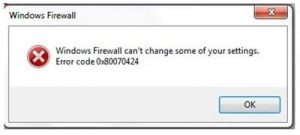Hello all,
I am facing an error in my Windows Defender windows defender error code 0x80070424. I am using Windows 8.1. Whenever I am trying to run the Firewall or Defender, it shows the above error. Please, someone, tell me how to fix this issue?
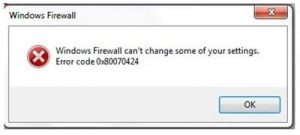
Learn To Solve Windows Defender Error Code 0x80070424 Error.

You can easily remove this error, start the Modules Installer Service in Windows.
- First press the Windows key+R. Then, type “Services.msc” in the text field and press enter.
- Next, search for the Windows Modules Installer Service in the popup menu that appears.
- Check the status of the service. If disabled, change it to ‘enable.’ Set it manual as well.
- Then, start the particular service.
- Now, run your Windows Update again,
Doing this will surely solve your problem.
Learn To Solve Windows Defender Error Code 0x80070424 Error.

You may encounter error code “0x80070424” when you try to manage Windows Firewall or run Windows Update. The problem here is with the “Windows Modules Installer” service or the “TrustedInstaller.exe” file. First solution is to try to restart the service. Press the Windows key + R to bring up the “Run” dialog then type without quotes “services.msc” then hit Enter.
In the “Services” window, scroll down and look for the “Windows Modules Installer” service. Double-click it to open the “Properties”. In the properties window, in “General” tab, “Startup type” should be set to “Manual”. Click “Start” to start the service manually then click “OK”. Run the Windows Firewall again then see if it works.