LDISCN32.EXE – Unable To Locate Component error message

Hello Guys! When I used my inventory scanner I got this error.
Where must the loc32vc0.dll located?
And how can I install it to my computer for me to run my scanner?
Please send me a simple step to configure it.
Thanks.
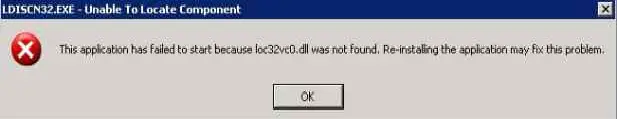
LDISCN32.EXE – Unable To Locate Component
This application has failed to start because loc32vc0.dll was not found.
Re-installing the application may fix this problem.
OK











