A Scanner Error Message Display

Good Morning.
I really need someone with good IT knowledge to help me understood and solve this problem occurring on my Scanner.
Above is the error message appearing . I need someone to tell me what causes this.
What will I do to solve this error?
Thank you.
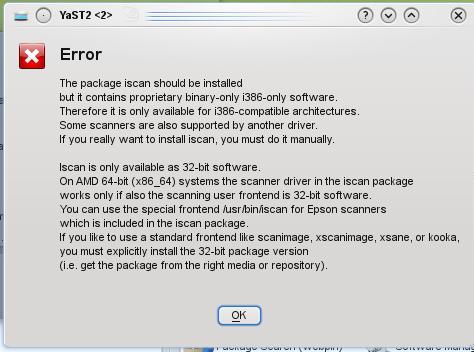
Error:
YaST2<2>
Error
The package iscan should be installed but it contains proprietary binary-only i386-only software.Therefore it is only available for i386-compatible architectures.Some scanners are also supported by another driver.If you really want to install iscan,you must do it manually. Iscan is only available as 32-bit software.On AMD 64-bit(x86_64) systems the scanner driver in the iscan package works only if also the scanning user frontend is 32-bit software.You can use the special frontend /usr/bin/iscan for Epson scanners which is included in the iscan package.If you like to use a standard frontend like scanimage,xscanimage,xsane,or kooka,you must explicitly install the 32-bit package version (i.e.get the package from the right media or repository)..











