ITunes cannot run in my laptop

Hello Everyone,
I recently have a new laptop Asus G73JH-A1 that been completely setup by technician in the computer shop.
Yesterday I did check all applications it works fine smoothly but now when I’m trying to run the iTunes it receives an error that there’s a problem with the audio configuration.
I’m new with these laptop please guide me if I can handle this problem because the computer shop is far from our home.
Thanks Everyone!
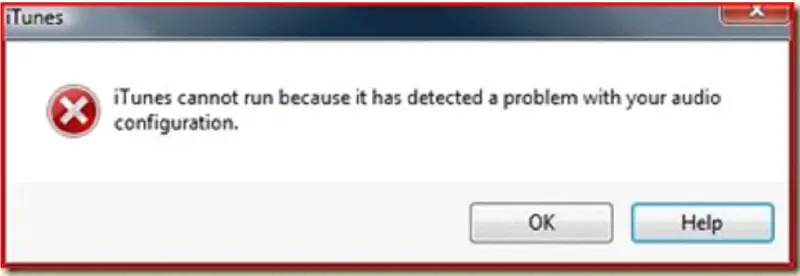
iTunes
iTunes cannot run because it has detected a problem with your audio configuration.
OK
Help












