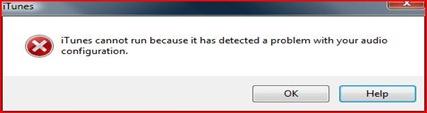Asked By
ronald luna
20 points
N/A
Posted on - 03/29/2012

Hello
A few days ago I got the following Apple error message:
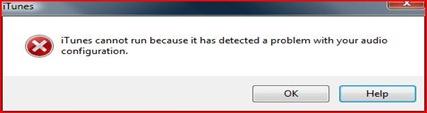
"ITunes cannot run because it has detected a problem with your audio configuration". I think my sound drivers got damaged or something else. I need your help to solve this. Please give me a solution. Thanks in advance.
ITunes cannot run and detected problem

Getting the error iTunes cannot run because it has detected a problem with your audio configuration is a deadly issue as it can crash your iTunes data which we do not want to happen. This error message occurs when there is an issue with the QuickTime software that is installed on your Operating System. To have this issue resolve you must reinstall the QuickTime software. Please try the following:
-
Go to control Panel
-
Open Add/Remove Programs
-
Remove or uninstall the QuickTime application
-
Download the latest QuickTime installer from https://support.apple.com/kb/DL837?locale=en_US(For Mac OS) or from https://support.apple.com/kb/DL837?locale=en_US(For Windows OS)
-
Reopen iTunes and try to run or access it again
ITunes cannot run and detected problem

Hi Ronald
Alongside these solutions also visit this Techyv post " ITunes cannot run in my laptop" because this post this addresses your problem too.