Is it possible to change port for remote desktop?



Follow those instructions:
1. Click "Start" button and type "regedit"

2. Find the following entry:
HKEY_LOCAL_MACHINE –> System –> CurrentControlSet –> Control –>Terminal Server –> WinStations –> RDP-Tcp
3. Look for "Port number" entry and double-click on it. Then choose "Decimal" and change "Value data" field to desired port number.
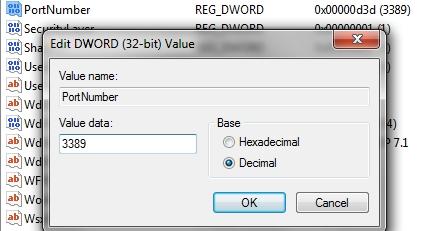
4. Press OK.
5. Then make sure that new port is opened in firewall.
6. That's it.
Hope this will help.


Yes you can change your port by follow my steps:
Click on windows key and choose run or press windows key and R. type “regedit”
Then select the following sub key: HKEY_LOCAL_MACHINESystemCurrentControlSetControlTerminalServerWinStationsRDP-TcpPortNumber
After selecting above sub key then click on edit menu, then choose Modify and then click on Decimal.
Here you type your expected port number and then click on OK.
Then close Registry Editor and then restart your computer.
NB: If you entered the incorrect registry then it may occurs some serious problem.
For avoiding that kind of problems buck up the registry before you modify it.
Then you can restore the registry if you face any kind of problem(s). For more information about how to back up and restore the registry just click on this link:
Thank You !!!
