Incompatible Add-on Error on Firefox Beta Version

I am running Firefox 4.0 Beta version and I need to know how to make some add-ons and extensions compatible with it. These add-ons and extensions are those that are not yet updated to work on Beta version. I opened my Firefox browser and go to the Config page. I choose the Boolean option according to the tutorial I found on one site. However, an error pops up on my screen:
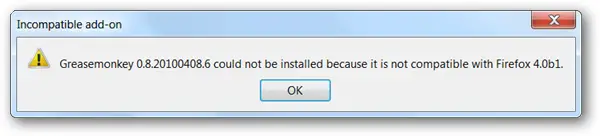
Incompatible add-on
Greasemonkey 0.8.20100408.6 could not be installed because it is not compatible with Firefox 4.0b1.
Please tell me how to fix this. Thanks.












