I received a system error while working with AX Retail Database Utility

Hi Experts,
I received a system error while working with AX Retail Database Utility.
However, I created a store database and working smoothly before receiving this error message.
I reinstalled the program as per guideline of the message but no remedy.
Have you any idea for the issue?
Please help.
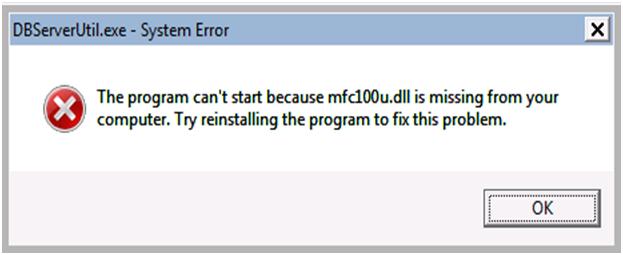
The program can’t start because mfc100u.dll is missing from your computer.
Try reinstalling the program to fix this problem.












