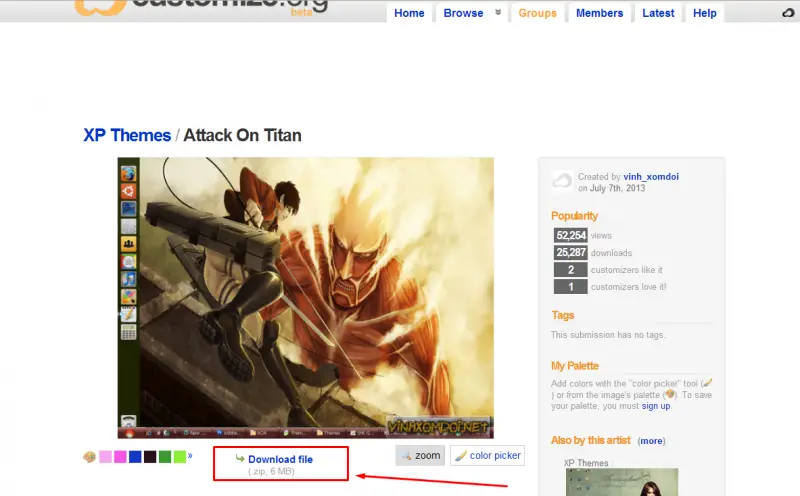Could not get style data

Hello,
I accidentally delete my default style. It shows Error : could not get style data. Please send me detail "How to reset it" send me the stepwise solution.
Thanks!
Best Regards