I can no longer open PPT/PPTX/PPS email attachments on Outlook 2010

Hi,
I decided to uninstall Office 2013 Preview, but it somehow affected other components of Office 2010.
Now, I can no longer open PPT/PPTX/PPS email attachments on Outlook 2010. I can still preview the file on the e-mail, and I am able to save it onto the computer to be opened.
When I open attached PowerPoint files I receive a pop-up prompting me to repair the file. When I click OK, another pop-up comes along and says an error has prevented me from accessing the file.
I have attached the two errors in the screenshots below. . I am on the debating on reinstalling everything on my computer, not just Office 2010.
Thank you for any support you can provide on this matter before I go through with this.
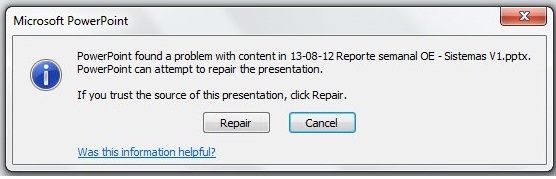
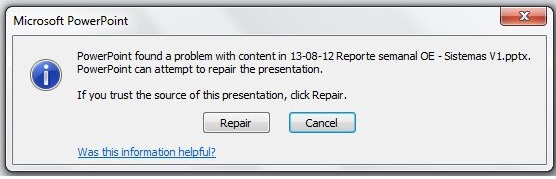
Microsoft PowerPoint
PowerPoint found a problem with content in 13-08-12 Reporte semanal OE – Sistemas V1.pptx. PowerPoint can attempt to repair the presentation.
If you trust the source of this presentation, dick Repair.
Repair Cancel












