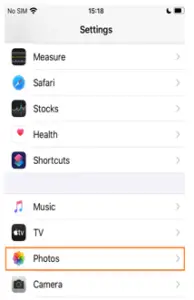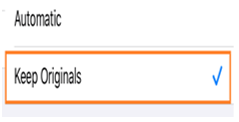How To Fix The Following Error – A Device Attached To The System Is Not Functioning In The IPhone?
Asked By
0 points
N/A
Posted on - 11/26/2020

I am trying to transfer photos and video to my Windows PC, but I am getting the following error – a device attached to the system is not functioning. How to fix it?