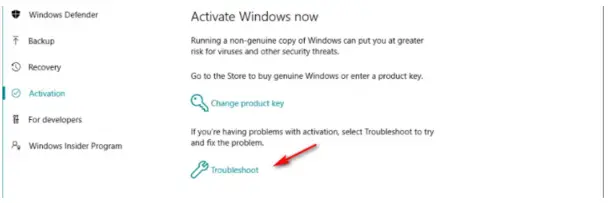How To Fix The 0xc004c060 Error While Activating Windows 10?

I bought a new laptop and a genuine Windows product. When I am applying the Windows product, the process ran for a few minutes, and then displayed a 0xc004c060 error. Is there any way to fix it?