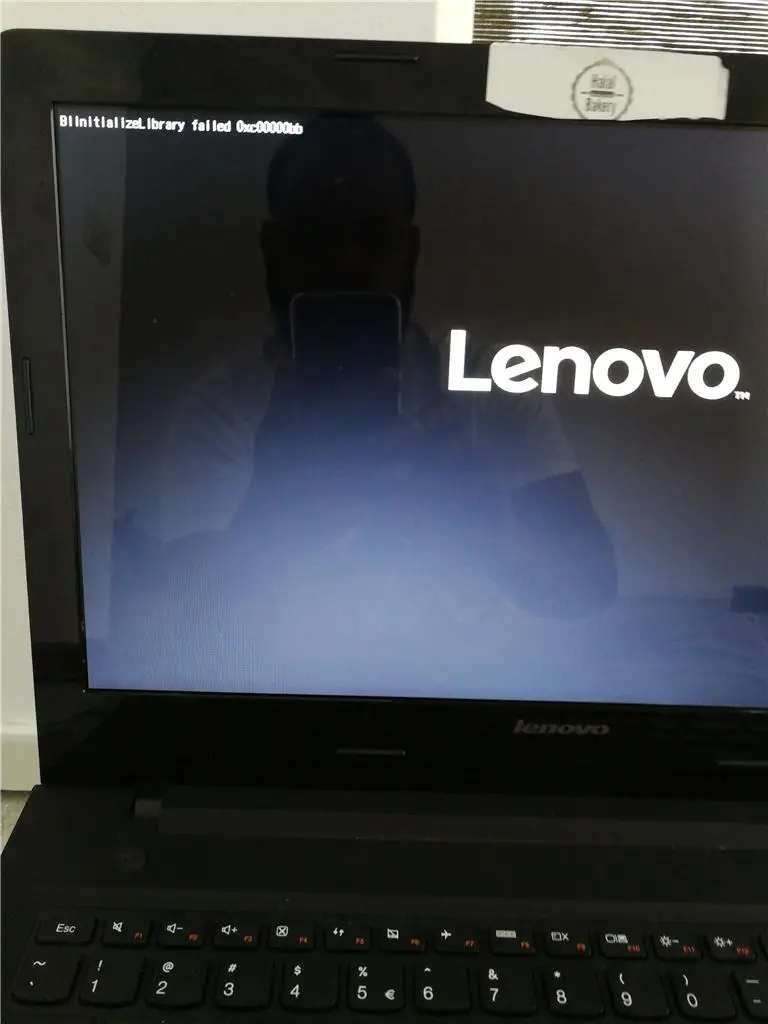How To Fix The 0xc00000bb Error Black Screen

I bought an Asus laptop recently and it was working fine but now it is not starting. I get 0xc00000bb error and then a black screen and nothing happens after that. Is my Windows broken? The computer just doesn’t start. What should I do?