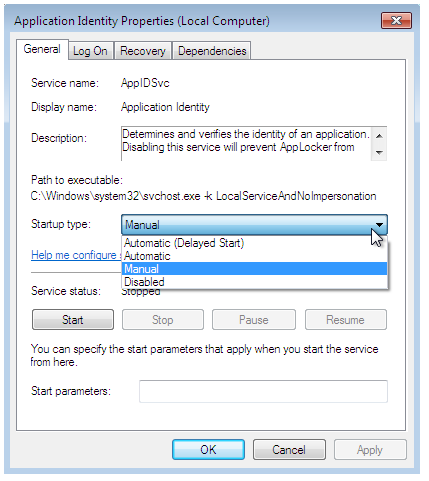Application Identity Service Windows 7 Stopped Working

I recently started getting a few error messages here and there whenever I tried to install anything on my computer or when I tried to install Windows updates. After some research, I came to realize that my application identity service Windows 7 has stopped working. How do I start this again?